Open Settings app
Go to Settings - Software Update - Beta Updates (it may take a moment to appear) and then choose iOS 17 Public Beta option.
If you don't see the iOS 17 Public Beta option, make sure you have enrolled your Apple ID in the Apple Beta Software Program.
Learn how to join the Apple Beta Software Program →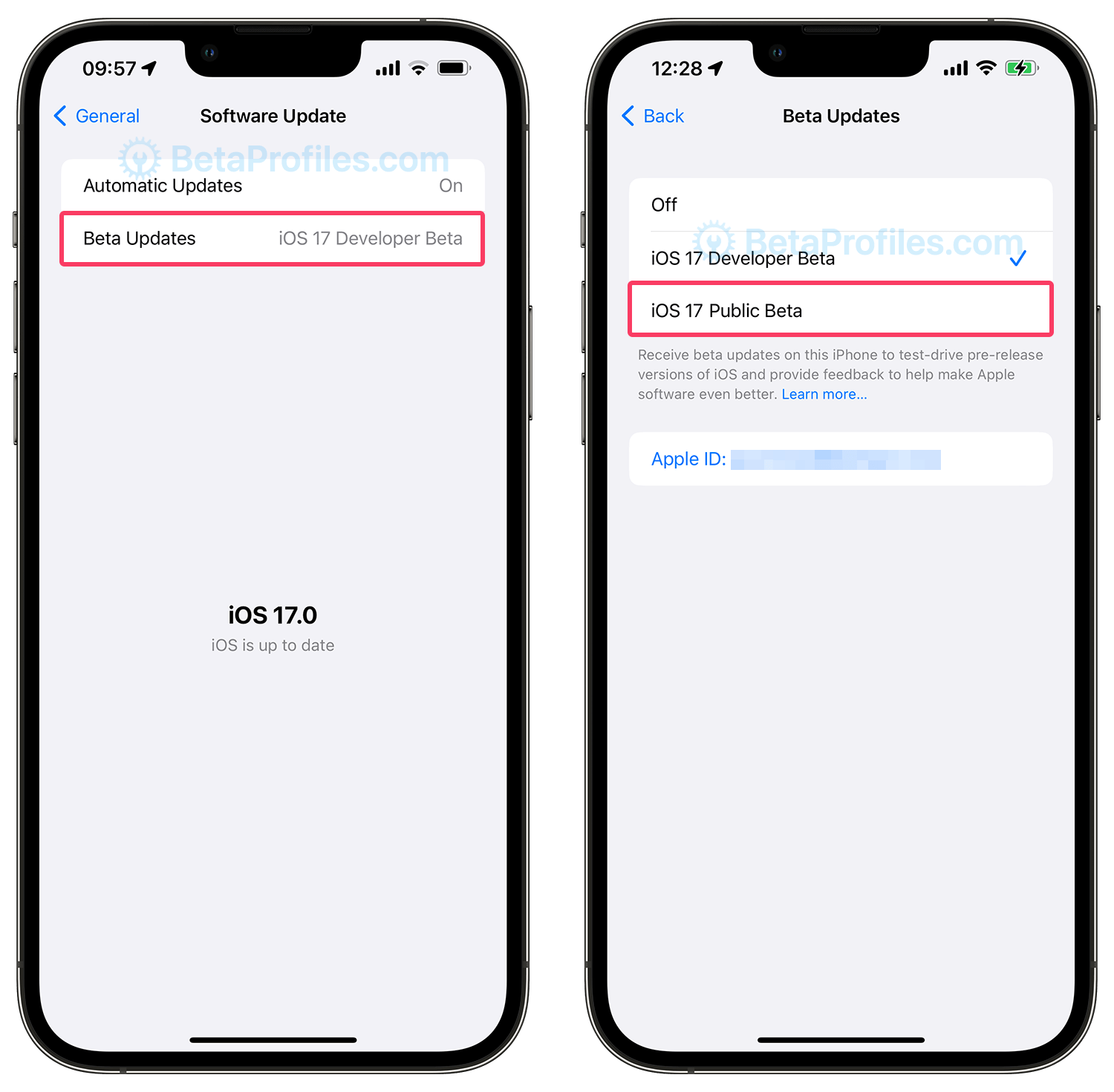
Wait until the public beta is released
That's it! And the next time there is an update to the public beta you should get the new build under the public beta portal.
Open Settings app
Go to Settings - Software Update - Beta Updates (it may take a moment to appear) and then choose iPadOS 17 Public Beta option.
If you don't see the iPadOS 17 Public Beta option, make sure you have enrolled your Apple ID in the Apple Beta Software Program.
Learn how to join the Apple Beta Software Program →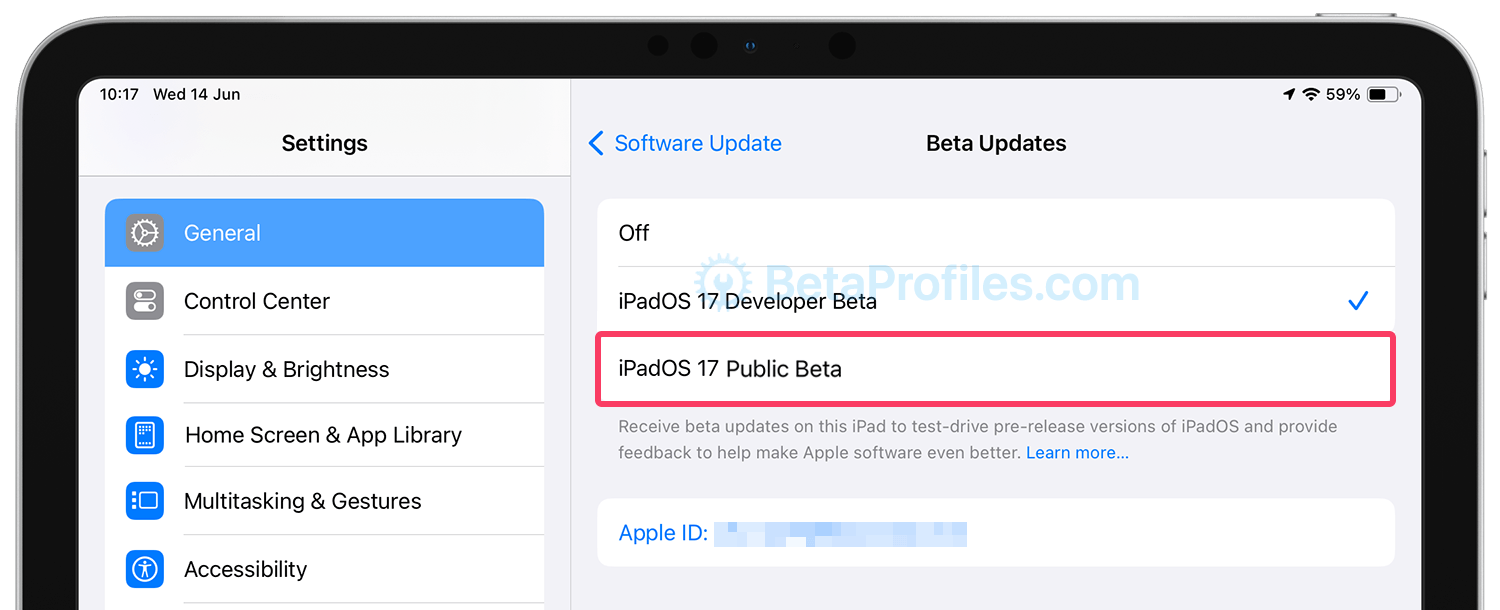
Wait until the public beta is released
That's it! And the next time there is an update to the public beta you should get the new build under the public beta portal.
Open Software Update in System Settings
Launch System Settings, and select General and choose Software Update.

Choose macOS Sonoma Public Beta option
To switch to macOS Sonoma Public Beta, click on the "Details" button next to "Beta updates", then select "macOS Sonoma Public Beta".

Install macOS Sonoma Public Beta
That's it! And the next time there is an update to the public beta you should get the new build under the public beta portal.
Open Watch app
go to the Apple Watch app on your paired iPhone, tap the My Watch tab, then go to General > Software Update - Beta Updates and tap the watchOS 10 Public Beta option.
If you don't see the watchOS 10 Public Beta option, make sure you have enrolled your Apple ID in the Apple Beta Software Program.
Learn how to join the Apple Beta Software Program →
Wait until the public beta is released
That's it! And the next time there is an update to the public beta you should get the new build under the public beta portal.